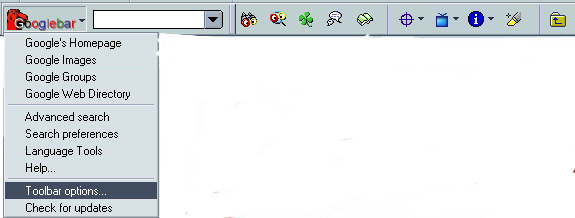Mozilla Tweaks
"Software-Patents" in Europe: The threat prevails
Soon the European Parliament and the Council of
Ministers will again decide about the legalisation and adoption of
so-called "software patents" in Europe, which are already used by large
companies in other countries to put competitors out of business. This
can lead to the termination of many software projects such as Mozilla,
at least within Europe, because the holders of the over 30,000 already
granted "software patents" (currently without a legal foundation) can
claim exclusive rights and collect license fees for trivial things like
"progress bars", "mouseclicks on online order forms", "scrolling within
a window" and similar. That way, software developers will have to pay
the "software-patentholders" for using these features, even in their
own, completely self-developed applications, which can completely stall
the development of innovative software for small and medium companies.
Apart from this, the expense for patent inquiries and legal assistence
is high, for even trying to find out if the self-developed software is
possibly violating "software-patents", if you want to continue
to market your software. Contrary to real patents, "software-patents"
are, in the draft proposed by the commission, monopolization of business
ideas and methods, even without any tangible technical implementation.
|
Contents
Introduction
Mozilla is a great browser. Not only is it free (as in beer) and Free (as in Free Speech), but it also offers a very capable e-mail client, a lot of configuration and customisation possibilities, and is 100% compatible with current web standards.
However, the out-of-the-box installation available for several different platforms and versions does not necessarily show all possibilites that Mozilla offers. The same is true for Mozilla's half-brother Netscape. Netscape in its newest incarnations, i.e. Netscape 6 and Netscape 7 (currently in beta status) is based on the Mozilla source code, but contains some additional software, such as an Instant Messenger Client, RealPlayer or Winamp. These pages give you a small glimpse on the options that Mozilla (or Netscape) offer. Not everything shown here may work with every version of these browsers, but the majority of the following customisations should be pretty general.
Back to contents
Other resources for Mozilla/Netscape users
- H. Metzger's Netscape/Mozilla hints (auch auf Deutsch vorhanden: http://www.hmetzger.de/) cover some of the ideas presented here. In addition, many modifications of the user.js file are demonstrated that are not available via the GUI.
- The Employee Computer Training Center at Delta College has more information on IMAP, LDAP and other issues. The page is targetted at Netscape 4.7x users, but the majority of the guides is also applicable for Mozilla.
- This page explains IMAP access with Netscape 4.7x and Pine. My local guide is similar, but offers screenshots, is based on Mozilla and has some additional contents.
Back to contents
Add a Preferences Toolbar to Mozilla
Popup blocking is one of the most interesting features of the Mozilla suite. It allows the user to deny any webpage the ability to open additional browser windows, thus effectively limiting the rather annoying pop-up commercials that some sites "feature". The setting for this useful functionality is deeply hidden in the Preferences dialog of the Edit menu. In addition to this feature, Mozilla Prefbar offers one-stop access to the following configuration items, and many more:
- Fonts, Colors, and Images
Ever encountered a webpage that was so horribly designed (mismatching colours, fonts that are too small, annoying images), and wished for reliev? With those three items, you can toggle if Mozilla displays fonts, colours and images specified in a webpage.
- JavaScript
JavaScript is a useful scripting language that has nothing in common with the Java language created by Sun Microsystems - except for the first syllable. This scripting language is useful for client-side effects such as roll-over menus, input parsing etc. However, some pages use JavaScript for less useful effects such as modifiying the browser status bar, hiding URLs, etc. Whenever you enter such a page, you can switch off JavaScript functionality with one click on the Preferences Bar. Afterwards, simple re-enable it with another click.
- Java
Only few pages make sensible use of Java - mostly online-banking or interactivity sites. For all the pages that slow down your browsing experience by loading Java navigation items, tickers, etc, simply turn Java off. Do not forget to switch it back on for your online-banking page!
- Popups
As mentioned before, pop-ups are a really annoying feature of most webpages - switch them off except for pages where necessary. More recent Mozilla builds offer a whitelist approach where you can specify pages that may open a popup regardless of this setting.
- Use agent
Several pages out there try to limit their possible audience by checking your browser version. Some of them will not let you enter if you are using an "older" browser, or a browser that is not considered "standard". Whenever you have to pretend that you are using a different browser (such as Internet Explorer (IE) 5.5 or Netscape (NS) 4.X), but you do not want to fire up that browser, use the "User Agent" setting for one-click access to the most common options. Mozilla will most likely render the pages correctly anyway!
For the other features that are available (Delete Cache or History, Proxy configuration, Cookie Management etc), please check out Preferences Toolbar 2:
Back to contents
Add the Googlebar to Mozilla for faster web searches
Google is my favourite search engine on the web, not only because of its speed and its extensive coverage of uncommon webpages, but also because it offers speciality searches like the image finder images.google.com or the very useful usenet/newsgroup archive groups.google.com.
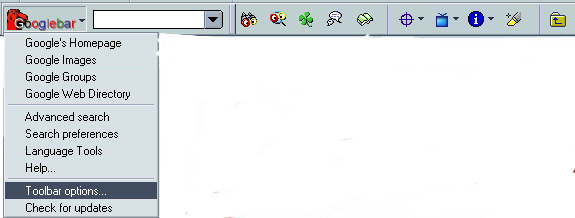
It has been quite some time that Google developed the Google Toolbar for Internet Explorer. This pretty useful add-on displays a toolbar within IE (hence the name) that you can use to query Google without having to go to the Google webpage beforehand, thereby saving you a considerable amount of time if you consult Google as often as I do.
However, at this moment there is no such plug-in officially available for Mozilla/Netscape. Luckily, someone started a project that offers this functionality for those browsers. The Mozdev Googlebar looks, feels and acts exactly like the original, and is also available in several different languages. To install this tool, point your browser to the installation page. Make sure that "Software Installation" is enabled in your Mozilla preferences (for more details, check the instructions on softwae installation on the Mozilla user interface page). Once eneabled, simply click on the installation link located on the page, re-start Mozilla and enjoy this great new feature.
Hint #1: Occasionally (rarely), the Googlebar might disappear, or simply not show when you start Mozilla. To re-display the Googlebar, select the "View" menu, and click on "Google Toolbar" within the "Show/Hide" submenu.
Hint #2: The default Google logo that comes with Mozdev Googlebar is not too beautiful. If you want to have the real logo in your Googlebar, you can download a new logo and install it instead. Simply go to the page, and save the diplayed image (right-click on the logo, select "Save Image as...") into the chrome/googlebar/content/skin subdirectory of your Mozilla installation. You might want to make a copy of the original file (GOOGLE.png) located in the same directory.
Back to contents
What to do if the Java-Plugin doesn't work?
Sometimes, web pages that make use of Java claim that you don't have the correct plug-in installed, or that the JARs have not been signed. This happens also after re-installing the Sun Microsystems Java Plug-in.
However, on the "About Plug-ins" page available from the "Help" menu within Mozilla, it seems that Java is installed and working flawlessly. One or more of the following steps should resolve that problem. Try to implement one step at a time, re-trying the web pages that caused the error after every modification:
- Add the following line to user.js. User.js is a text file that resides in the main directory of your profile (e.g. in c:\Windows\application data\mozilla\profiles\YourProfileName\Weirdname\), and in case it doesn't exist, just create it with a simple text editor such as Notepad.
Netscape 6.2.x:
user_pref("plugin.do_JRE_Plugin_Scan", true);
Mozilla/Netscape 7:
user_pref("plugin.scan.SunJRE", "1.3");
- Check your plugins directory
Verify that your symlinks point to the Sun Java 2 JRE. The following two
links should exist (the actual link might differ on your
system, but you get the idea!):
- java2 pointing to /usr/lib/SunJava2-1.4.1/j2re1.4.1_01
- libjavaplugin_oji.so pointing to
/usr/lib/SunJava2-1.4.1/j2re1.4.1_01/plugin/i386/ns610/libjavaplugin_oji.so
Close Mozilla (all instances), restart it and check in the "About" -
Plugins menu that all Java-Type applications are recognised.
- Copy the java plugin files manually:
- On Windows, go to C:\Program Files\JavaSoft\JRE\1.3.1_01\bin\ (or the directory where you installed the Java Plugin)
- Copy the following files into your Mozilla/Netscape 6 plugins directory (usually C:\Program Files\Netscape\Netscape 6\plugins\ or C:\Program Files\mozilla.org\Mozilla\Plugins\):
NPJava*.dll
NPOJI600.dll
Back to contents
Achim J. Latz,
achim@latz.cc
, 13.02.2021